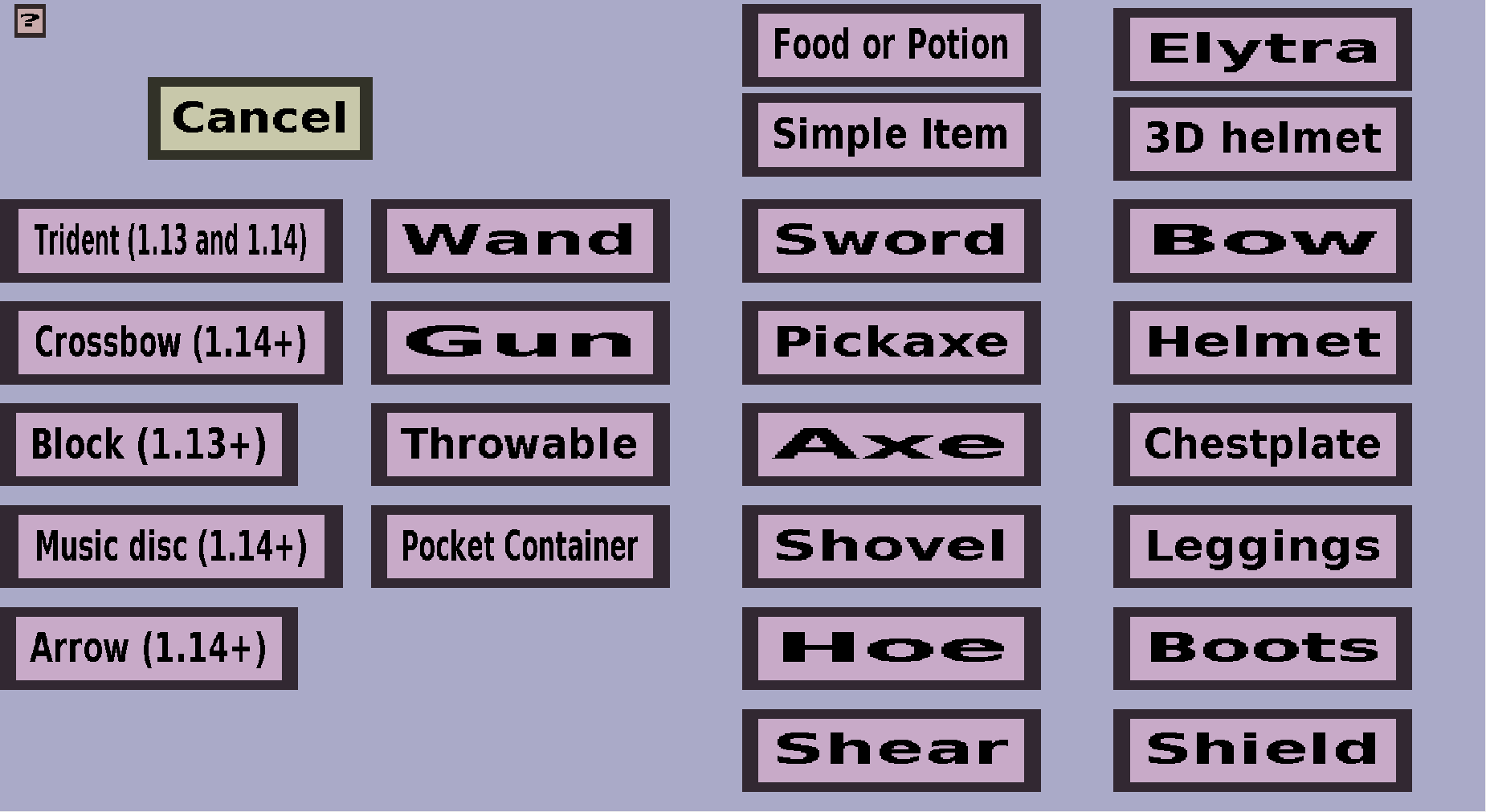The custom item type selection is the menu where you need to select what kind of custom item you would like
to create. It should look like this:
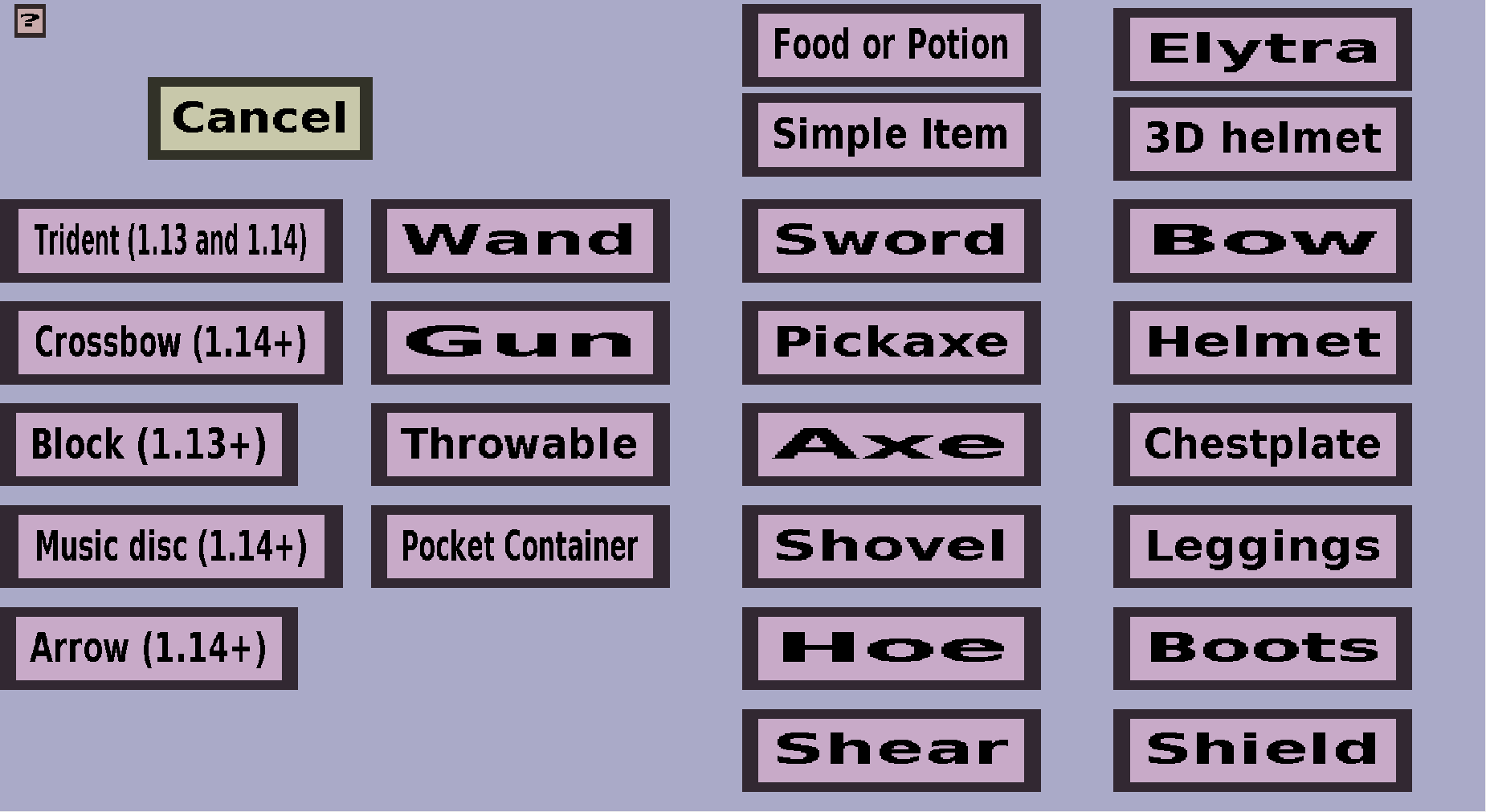
There is a 'Cancel' button and a button for each custom item type currently supported by the plug-in
and editor. The 'Cancel' button will bring you back to the item overview
without adding a new custom item. All other buttons will bring you to the item edit menu for that specific
kind of custom item.
As you can see, there is plenty of choice: you can create almost every tool in the game.
I will list all possibilities alongside a brief description:
-
'Food or Potion' is for custom food or custom potions. These are custom
items that can mimic food and potions: they can be eaten/drunk, display a
sound while being eaten/drunk and restore hunger or give potion effects
upon finishing eating/drinking it. The corresponding edit menu is the
food edit menu.
-
'Simple item' is for custom items that are not tools and the only kind of custom item that
can stack. The corresponding edit menu is the simple item edit menu.
-
'Sword' is for custom swords. Custom swords are tools, but don't have anything special aside
from that. The corresponding edit menu is the tool edit menu.
-
'Pickaxe' is for custom pickaxes. Custom pickaxes are tools, but don't have anything special aside
from that. The corresponding edit menu is the tool edit menu.
-
'Axe' is for custom axes. Custom axes are tools, but don't have anything special aside
from that. The corresponding edit menu is the tool edit menu.
-
'Shovel' is for custom shovels/spades. Custom shovels are tools, but don't have anything special aside
from that. The corresponding edit menu is the tool edit menu.
-
'Hoe' is for custom hoes. Custom hoes are tools, but have an additional 'Durability loss on tilling'
property aside from the basic tool properties. The corresponding edit menu is the hoe edit menu.
-
'Shear' is for custom shears. Custom shears are tools, but have an additional 'Durability loss on shearing'
property aside from the basic tool properties. The corresponding edit menu is the shear edit menu.
-
'Bow' is for custom bows. Custom bows shoot arrows like normal bows, but can have their own texture
and fire arrows with different speed or damage. The corresponding edit menu is the bow edit menu.
-
'Shield' is for custom shields. Custom shields can block damage just like normal shields, but their durability
behavior is more configurable (and they can have their own texture).
The corresponding edit menu is the shield edit menu.
-
'3D helmet' is for custom helmets with a custom model when equipped.
This is the only custom item that requires a custom model,
which makes it one of the hardest items to create. The corresponding
edit menu is the 3d helmet edit menu.
-
'Helmet' is for custom helmets, but without a custom worn model or texture.
Use '3D helmet' if you really want this. The number of armor point is configurable
either way. The corresponding edit menu is the
armor edit menu.
-
'Chestplate' is for custom chestplates. Custom chestplates can unfortunately not have a custom model texture,
but the number of armor points are configurable. The corresponding edit menu is the
armor edit menu.
-
'Leggings' is for custom leggings. Custom leggings can unfortunately not have a custom model texture,
but the number of armor points are configurable. The corresponding edit menu is the
armor edit menu.
-
'Boots' is for custom boots. Custom boots can unfortunately not have a custom model texture,
but the number of armor points are configurable. The corresponding edit menu is the
armor edit menu.
-
'Elytra' is for custom elytra. Players can fly using custom elytra and you can configure the glide
behavior of custom elytra. For instance, you can make them faster or slower. Like all custom items,
you can give them a custom inventory texture. However, the worn/equipped texture can only be changed
for players who use Optifine. Unlike vanilla elytra, custom elytra will be destroyed when their
durability reaches 0. You can also configure custom elytra to have attribute modifiers and damage
resistances. The corresponding edit menu is the elytra edit menu.
-
'Trident (1.13, 1.14, 1.21+)' is for custom tridents. Custom tridents can be thrown just like normal tridents,
but will lose their special texture as soon as they are thrown. Custom tridents are available in MC 1.21 and
later versions, as well as MC 1.13 and MC 1.14. Custom tridents are not supported in MC 1.15 to MC 1.20 due
to a minecraft resourcepack bug introduced in 1.15 and fixed in 1.21.
The corresponding edit menu is the trident edit menu.
-
'Crossbow (1.14+)' is for custom crossbows. Custom crossbows are
similar to regular crossbows, but can have their own texture and
fire bolts with different power and speed. Custom crossbows
are only available in minecraft 1.14.x and later because regular
crossbows were introduced in minecraft 1.14.
-
'Block (1.13+)' is for custom block items. These are items that
can be used to place custom blocks and will take on the
texture and model of their block. They are only available in
minecraft 1.13.x and later because the texture system is based
on a minecraft mechanic that was introduced in minecraft 1.13.
Note: you need to create the corresponding block first.
-
'Music disc (1.14+)' is used for custom music discs. These are items that can
be put in a jukebox, after which they will play their (custom) sound or music.
They are only available in minecraft 1.14 or later because they must use real music
discs as their internal item type, and non-tool internal item types can only be
retextured in minecraft 1.14 and later.
-
'Arrow (1.14+)' is used for custom arrows. These arrows can be fired from both vanilla
(cross)bows and custom (cross)bows. You can configure their damage, speed, as well as
some special attack effects. They have a custom inventory texture, but unfortunatley no
custom entity textures. They are only available in minecraft 1.14 or later
because they need to be real arrows, and overriding non-tool items is only possible
in minecraft 1.14 and later.
-
'Wand' is for (custom) wands. Wands have the ability to shoot custom projectiles, but are basic custom
items aside from that. Note that you need to create a custom projectile before you can create a wand.
The corresponding edit menu is the wand edit menu.
-
'Gun' is for (custom) guns. Guns can shoot custom projectiles, but consume
ammo when doing so. Note that you need to create a custom projectile
before you can create a custom gun. The corresponding edit menu is the
gun edit menu.
-
'Throwable' is for custom items that players can throw. Throwing a custom item will launch a
custom projectile and decrement its own stacksize. Note that you need to create a custom projectile
before you can create a throwable custom item. The corresponding edit menu is the
throwable edit menu.
-
'Pocket container' is for (custom) pocket containers. These are
custom items that will open a custom container when players
right-click it. (See the Containers button on the
edit menu for more information
about custom containers.) The corresponding edit menu is the
pocket container edit menu.